Join Our Community
Interested in MCS? Schedule your educational success consultation today!
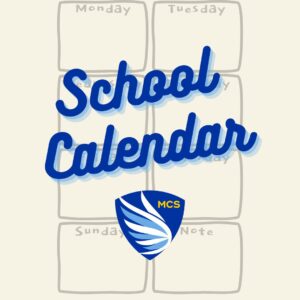
If you would like to add the main school calendar to your outlook or to your iPhone, please see below. For you iPhone, all you need to do is open this email on your mobile device and click the link below. Once you click the link it will open your calendar app and you can add the main school calendar. You can also, hide this calendar if you don’t want to see it on all the time.
Here are the instructions for adding it to your office account.
Main Calendar Link Click HERE
Interested in MCS? Schedule your educational success consultation today!
© Copyright 2024. Middletown Christian Schools.
All rights reserved. | Made by Jetpack